How to Change folder icon in Windows Computer.
Change your folder icon is a great idea to look your PC better
and easier to find a folder.
Here’s how to change your folder icon.
Step-1
Step 1: right –click on a folder you want to change and
select “properties”.
Step-2
Step 2: in the “customize” tab, go to the “folder icons” section and click the “change icon” button.
Step-3
Step 3: choose one of the many icons listed in the box then click
OK.
Step-4
Step 4: Now click-on apply then OK.
That's it. Now you can see your Windows folder with a new style. Its
make your Windows folders look nice and easier to find too.


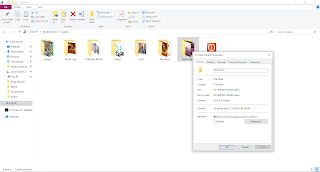









No comments